This in-depth guide equips you with all the knowledge you need to become a ChatGPT pro in 2024. Here, we’ll explore powerful new features, advanced prompting techniques, and practical use cases to unlock ChatGPT’s full potential.
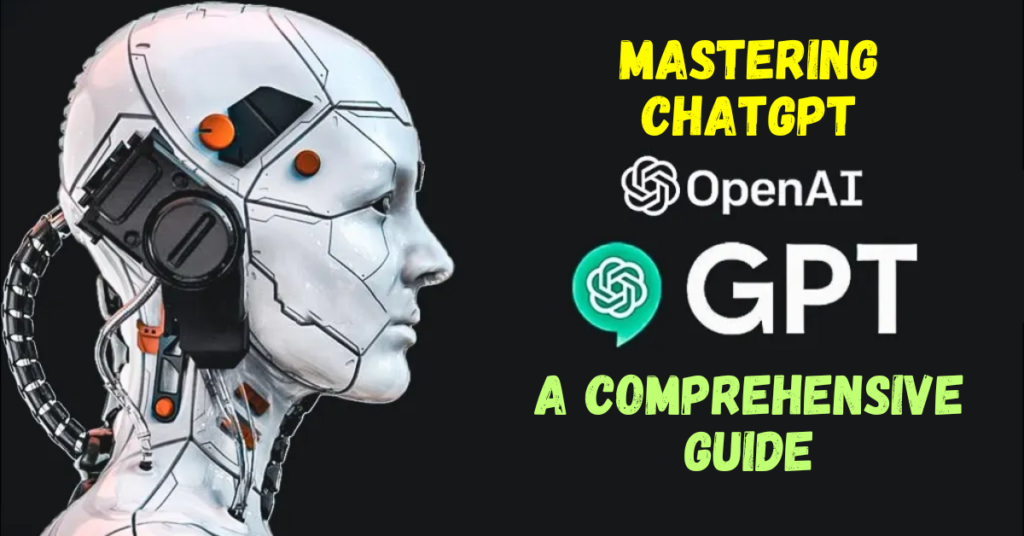
Unleashing the Power of Precise Prompts
While elaborate prompts aren’t always necessary, crafting better inputs leads to superior outputs. Here are some key prompting techniques to enhance your interactions with ChatGPT:
- Specificity is Key: Break down your prompt into three aspects: stylization, formatting, and restrictions.
- Stylization: (e.g., “Explain it like I’m five”) Tailor the tone and complexity based on your audience.
- Formatting: (e.g., “Blog article”) Specify the desired output format (bullet points, tables, etc.)
- Restrictions: (e.g., “Explain it in one sentence”) Constrain the length or detail level of the response.
- Role-Playing for Context: Assign ChatGPT a role or identity to guide its responses. (e.g., “You are a theoretical physicist speaking to senior physicists.”) This provides context and maintains consistency throughout the conversation.
- Sample Your Style: When aiming for a specific writing style, incorporate samples of your own writing within the prompt. (e.g., “Analyze this sample for tone, structure, and language use.”) This helps ChatGPT mimic your style for a more natural-sounding output.
- Chain of Thought Prompting: For complex prompts requiring reasoning, utilize “think step by step” prompts. This enhances accuracy and reasoning capabilities.
- Break Down Complex Prompts: Break lengthy prompts into smaller, more manageable chunks for optimal processing by ChatGPT.
- Refine and Follow Up: Don’t hesitate to refine your prompt after receiving the initial response. Utilize follow-up prompts for better understanding:
- Explain it like I’m five / Explain it like I’m a high school student
- Use an analogy (e.g., Explain fractional reserve banking like musical chairs)
- Steelman the Opposing Side: To gain a well-rounded perspective, have ChatGPT present the opposing viewpoint of a topic. (e.g., “So far, you’ve only shown the positives of open-source AI. Steelman the opposing side.”)
- Embrace Imperfection: ChatGPT can handle typos, so don’t fret about perfect grammar.
- Stuck for a Prompt? Ask ChatGPT! Utilize the prompt “What is the best way to prompt ChatGPT to teach it to write in my style?”

Additional Resources:
- HubSpot’s Free ChatGPT Resource Bundle offers in-depth guides on applying ChatGPT to various careers, with 100+ sample prompts.
See More: Unleashing the Power of AI for Small Businesses: A Paradigm Shift
Beyond the Basics: Powerful New Features
ChatGPT boasts a plethora of features waiting to be explored. Here are some often-overlooked gems:
- Keyboard Shortcuts: Enhance efficiency with keyboard shortcuts (accessible via Command + /). Common shortcuts include:
- Command + Shift + O: Open a new chat
- Command + Shift + S: Toggle sidebar
- Command + Shift + C: Copy the last response
- Housekeeping Tips:
- Rename important chats for easy revisiting.
- Delete unnecessary chats and archive chats you might need later (accessible via Settings > Beta > Archived Chats).
- Share Feature: Share full chat conversations with others via a link. Alternatively, drag the chat from the sidebar directly into another app to include the title and hyperlink.
- Editing Prompts: Edit your prompt after generating a response to refine the output. You can then compare the results for better prompting in the future.
- Voice Chat: Interact with ChatGPT using voice commands (available on mobile). Simply click the microphone icon and speak your question.

Custom Instructions: Personalize Your ChatGPT Experience
Custom instructions significantly enhance the relevance and personalization of ChatGPT’s responses. Here’s how to leverage them:
- Access them via your name > Custom Instructions.
- The top box allows you to add context about yourself (e.g., profession, interests).
- The bottom box sets the tone, style, and vocabulary you expect. Here’s how custom instructions can benefit you:
- Eliminate generic responses.
- Suppress apologies and reminders about the knowledge cutoff date.
- Reduce verbosity for a more concise output.
- Find a balance – avoid overly long versions that might lead to strange responses for simple questions.
- Experiment and personalize! You can find my sample custom instructions in the video description for reference.
Thanks for Visiting Us In Focus!
For DMCA complaints, please visit our DMCA Form / Report Content
Follow us on other platforms as follows:
Facebook – https://www.facebook.com/usinfocus
X (formerly Twitter) – https://twitter.com/usinfocusdotcom


